Frequently Asked Questions
How do I get started?
Just enter your email address and select a password on the home page and you will be taken to our registration form.
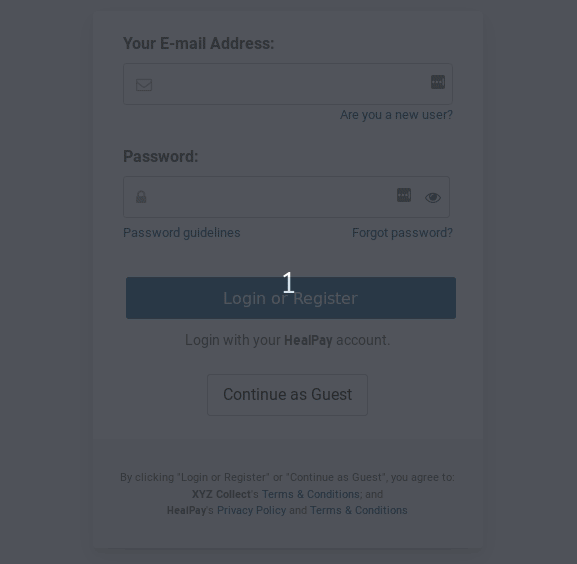
How do I reset my password?
Change password here
What are the password guidelines?
Must have 8 characters or more; may not contain your email; may not include prohibited words; may not contain repetitions.
What is HealPay?
Your HealPay account allows you to access your bills across a growing list of billers. Reduce time and stress by saving your payment preferences. Receive receipts electronically, notifications of upcoming payments and much more!
> Have a biller who isn’t part of the HealPay Network yet? Click here
Who will have access to my account?
Only you. We will never ask you for your password.
How do I link my file/bill?
To link a file/bill, you must first log into your HealPay account. If it's your first time logging in, you will automatically start out on the "Link Account" page. Simply enter your file/account number and your name, and answer any verification questions. If you already have an account linked, you can click the "Link another Account" button on the Overview page.
How do I get my payment confirmation?
Payment confirmations will be sent to the email address you registered with. You will also have the ability to print your receipt on the confirmation page
How do I cancel my account?
Delete your account here
How do I change my billing information?
Change billing information here
Have a Question? Contact Us
See our contact information here
